
DataSight: New Features and Upgrades
|
||||||||||||||||||||||
|
||||||||||||||||||||||
10/25/2016 - DATASIGHT RELEASE NOTES
- DART Data - Added PH(d) Test
- View your Reports - Added Machine ID to Machine Name.
- DART Search - Renamed customer review column.
9/29/2016 - DATASIGHT RELEASE NOTES
- Bug Fix: View Your Reports to use OR instead of AND when using both condition filters.
- Bug Fix: Schedule Compliance - Fixed samples showing up on the wrong schedule when a machine is scheduled for multiple test packages.
- Moved the Review/UnReview from Dart Select to View Your Reports.
- Removed feedback grid from the Dart Data to support current tracking method.
- Enhancement to the Recurring Exception Report. Added custom parameter for number of exceptions.
9/22/2016 - DATASIGHT RELEASE NOTES
- The Customer Corrective Action now provides the ability to enter Work Order information on the View Your Reports page.
- Bug fix on labels page to only show scheduled tests for the current month.
8/25/2016 - DATASIGHT RELEASE NOTES
- New Scheduled Samples Due Grid and Report. Allows customers to create a work list.
- The Report Default Names changed to match the report when using the Report Viewer.
- Updated Labels page to use Report Viewer to generate PDFs
- Added “What’s New” link to the login page.
- Added Test column wherever we show test package. (Applies to: Scheduled Samples Due, Summary, Labels, Schedule Compliance, Manage Schedule)
- Added page numbers to all reports
- Added link from last lab no. in the Dashboard Recurring Exceptions grid to the report PDF.
- All reports now receive sorting data from the grid so the order of items will match.
- Bug Fix: Fixed sample counts on Summary page to match counts on report
- Bug Fix: Links from dashboard graph titles to report pages for Chrome and Firefox
- Bug Fix: Add missing column to the Recurring Exception Grid Export.
8/5/2016 - DATASIGHT RELEASE NOTES
- The "Recurring Exception" grid has be updated to display additional information on the "Dashboard".
- The "Recurring Exception" grid on the report page has been updated to display additional information.
- New Recurring Exception report is now available under the "Reports" tab.
- New Summary report is available under the "Reports" tab.
- The Schedule Compliance report now contains the "Export Grid" feature.
7/25/2016 - DATASIGHT RELEASE NOTES
- “New” Common Exception Report
- “New” Schedule Compliance Report
- “New” Schedule Compliance webpage
- Updated files under Downloads and Technical Library
- Default file type changed to xlsx for all grid exports
- View Your Reports ignores all filters if the lab no. is entered
6/24/2016 - DATASIGHT RELEASE NOTES
- New Report Viewer for the "Condition Summary Report". The new feature is located under the Reports Tab.
- Bug Fix for Corporate Users on the Dashboard. When the customer filter is changed, the Last 100 Samples updates correctly based on the filter selection. This was only an issue for Corporate Users.
5/12/2016 - DATASIGHT RELEASE NOTES
- Performance Improvement on View Your Reports
- New Summary Report Webpage
- New Grid that contains a column for all of the information that use to display in the PDF Summary Report
- Ability to export data in 4 file formats
- The addition to corporate reporting to the summary report
- The removal of the old crystal report. Please note, with this sprint the old crystal report pdf is being removed and replaced with the grid export option. A new Telerik report will deploy in a future sprint as a replacement to the Crystal.
- Linking from the dashboard to the summary report to allow users to drill down to view more detailed information.
- Labels Page
- The addition of the route number and route name to the View/Print List.
- The elimination of the crystal report. Replaced with a grid export.
- Program Management, Manage Schedule
- Machine ID added to the Manage Schedule grid
- Machine Id added to export file
4/2/2016 - DATASIGHT RELEASE NOTES
- Database optimization
- New Condition Report added
3/17/2016 - DATASIGHT RELEASE NOTES
Expanded Corporate Reporting
- Users with more than one customer will now have the ability to select All Customers from the dropdown list for the following reports:
- Exception Report
- Last Sample Report
- Change of Condition Report
Misc. Enhancements
- Ability to link from the report (by selecting Machine Name) to the Dart Data page without having to login again.
- Link on the login page to marketing ad
- Merged all of the functionality from the Machine Data Export into the Dart Select Page
Bug Fixes
- Dart Select Customer Review Checkboxes. Once a checkbox was selected, a user was unable to unselect. If the box was checked on Dart Select, it wasn’t updating on Dart Data.
- The Delinquent Sample Report was not displaying an export file with the Export Grid option was selected.
3/3/2016 - DATASIGHT RELEASE NOTES
Enhancements to the Dashboard
- Drilldown capability has been added to the dashboard. Within the condition grid, customers can now select any number in the grid and be linked to the View Your Reports Page with the filters in place from the Dashboard.
The Exception Report (Formerly known as the Monthly Exception Report)
- The Exception Report now includes a grid that prepopulates when the page loads.
- Customers now have the ability to enter a date range.
- The old report PDF has been replaced with the ability to export the exception grid.
Misc
- Formatting change for all Search, Clear and View/Print PDF, Export Grid buttons across the entire website.
- All Grid Export Buttons were moved from below the grid to above the grid.
- Bug Fix: Current Consecutive Exception Report not updating based on date range filter selected.
- Bug Fix: Dashboard Current Consecutive Exception Report was displaying more than consecutive exceptions.
- Bug Fix: Program Management Pages, Route filter now only displays if a customers has routes.
2/18/2016 - DATASIGHT RELEASE NOTES
Enhancements to the Dashboard
- The Exceptions Pie Chart has been:
- The Sample Count Grid, has been moved up next to the “New” Condition Grid
- Addition of a condition grid with filtering capability.
- Updated to display a 90 day view instead of 30
- The callout/headers now display the type exceptions instead of a %.
- The pie chart was moved down and to the left of the Exceptions Grid
- The Last 100 Samples Grid was added to the dashboard between the Exceptions section and the Current Concurrent Exceptions
- The Graph Names and the Blue Header bars all provide links to reports.
- Sample Count links to the Schedule Compliance Report
- Exceptions in last 90 days Pie Chart and Exceptions graph both link to the Monthly Exception Report
- The Latest Samples header links to the Last Sample Report
- The Last 100 header links to the Current Consecutive Exceptions Report (Formerly known as the recurring exception report)
- The Monthly Exception Grid was moved from the Dashboard to the Monthly Exception Report page.
Enhanced Monthly Exception Report
- The Monthly Exception Report now includes a grid that prepopulates when the page loads
- No changes to functionality
Enhanced Current Consecutive Exception Report
- A grid has been added that prepopulates when the page loads
- No changes to functionality
Misc
- Default grid size for all grids changed from 10 to 50.
- Bug Fix: Add Equipment Page, not updating correctly when a different customer is selected from the drop down.
- Bug Fix: View Your Reports Clear button not clearing the Lab No (if one was entered).
2/4/2016 - DATASIGHT RELEASE NOTES
- Corporate Level reporting is now available on View Your Reports, DART Select and the Delinquent Sample Report. User can now select "All Customers" on View Your Reports, Dart, and the Delinquent Sample pages to generate reports across their entire corporte view.
- Enhancement to the Monthly Exception Report. An expanded Date Range option has been added to the Monthly Exception Report. It allows users to generate the report by month as well as year.
- Enhanced DataSight Login Page
- Bug Fix: The 18th month on the Sample Graph of the Dashboard was not always displaying the data for the entire month
01/21/2016 - DATASIGHT RELEASE NOTES
- Enhancements to the Manage Equipment within Program Management.
- Warning Message displays if a user attempts to duplicate the machine name within the same plant.
- If a user attempts to delete a machine that already has samples, a warning message displays more prominently.
- Enhancement to the Dashboard.
- The Recurring Exceptions grid now displays in real time
- The Sample Count graph has been updated to display Total Samples due and Total Samples received. An average line was also added.
- Links add to access the Schedule Compliance Report, Monthly Exceptions Report and the Recurring Exception report.
- Recurring Exception grid changed to display 3 or more consecutive exceptions.
- Bug Fix: DART Select - Users were unable to select or unselect Customer Review feature on the Dart Page.
- Bug Fix: Corrected a formatting issue with the download file from Dashboard download grid option.
- Bug Fix: Manage Equipment Page:- Machine Name is appearing in the Machine ID field when the download option is selected.
01/7/2016 - DATASIGHT RELEASE NOTES
- Enhancements to the Delinquent Sample Report.
- Addition of a grid
- Ability to download the grid in 4 file formats
- Ability to generate/filter the Delinquent Sample Report by route
- Enhancement to the Dart Data Page. An export button was added that allows a user to download Machine History.
- Enhancements to the Dart Data Page:
- Addition of Lube and Machine Hours
- Machine and Lube Condition Sprite
- Removal of three icons that all do the same thing and replaced with View/Print PDF for consistency.
- Changed Customer ID to Machine ID within the Component Information Box and the Footer.
- Added the ability to link from Dart Data Missing Information to the Manage Equipment Database.
- Bug fixes for Schedule Compliance. Error occurred when route was selected.
- Bug Fix for Acid Number, Cooper, Ferrous Wear, and Phosphorus graphs.
12/28/2016 - DATASIGHT RELEASE NOTES
- Enhancements to the Manage Equipment within Program Management. The ability to filter by route and export the Manage Equipment Database grid in 4 different file formats has been added.
- Enhancements to the Manage Schedule Page within Program Management. The ability to filter by route and export the Manage Schedule grid in 4 different file formats has been added.
- Bug fix to the schedule compliance report that occurred when a customer filtered by route.
- Bug fix to the Add Equipment page that occurred when a corporate user sent a request to Add equipment. The company name was missing from the request.
12/10/2016 - DATASIGHT RELEASE NOTES
- Enhancement to the Routes Page within Program Management. The Machine ID column was added to the Routes Page.
- Bug Fix for the Dart Data Graph. The header was not displaying when the graph was printed.
- Bug Fix: Fixed problem with single condition filter on View Your Reports.
- Bug Fix: Labels Page Glitch when machine name and machine id were selected.
- Bug Fix: Problem on Manage Schedule Page within Program Management for Admins. The complete list of test packages were not displaying .
- Bug Fix: Problem with Machine Id search on View Your Reports.
- Bug Fix: Corrected formatting issues on the Compliance Report and a column overlap issue.
- Changed Customer Equipment ID to Machine ID on Add Equipment page to provide consistancy.
11/11/2015 - DATASIGHT RELEASE NOTES
- Enhancements to the Dashboard.
- Monthly Trends now display in real time.
- The Exceptions grid now includes the machines with exceptions column and the exceptions per sample column. The exceptions grid may be downloaded with or without machine names.
- The Unknown column has been added to the dashboard condition grid.
- The Condition Grid, Exception Grid, Machine Exception Report, Summary Report and View Your Report are all based on sample date.
- A bug fix for the Monthly Exception report that occurred when the file type was selected.
- A bug fix for redirecting a user from the link in the PDF, directly to the DART Data page, if they are already logged in.
- Enhancement to the Monthly Exception report. The report has been updated to only display machines with exceptions instead of all machines.
NEW CUSTOMER CORRECTIVE ACTIONS VIEW
A column has been added to the “View Your Reports” grid called “Corrective Action”. This makes it easier to view the history of the corrective actions take.
You can also hover over the any corrective action listed to display any additional notes.
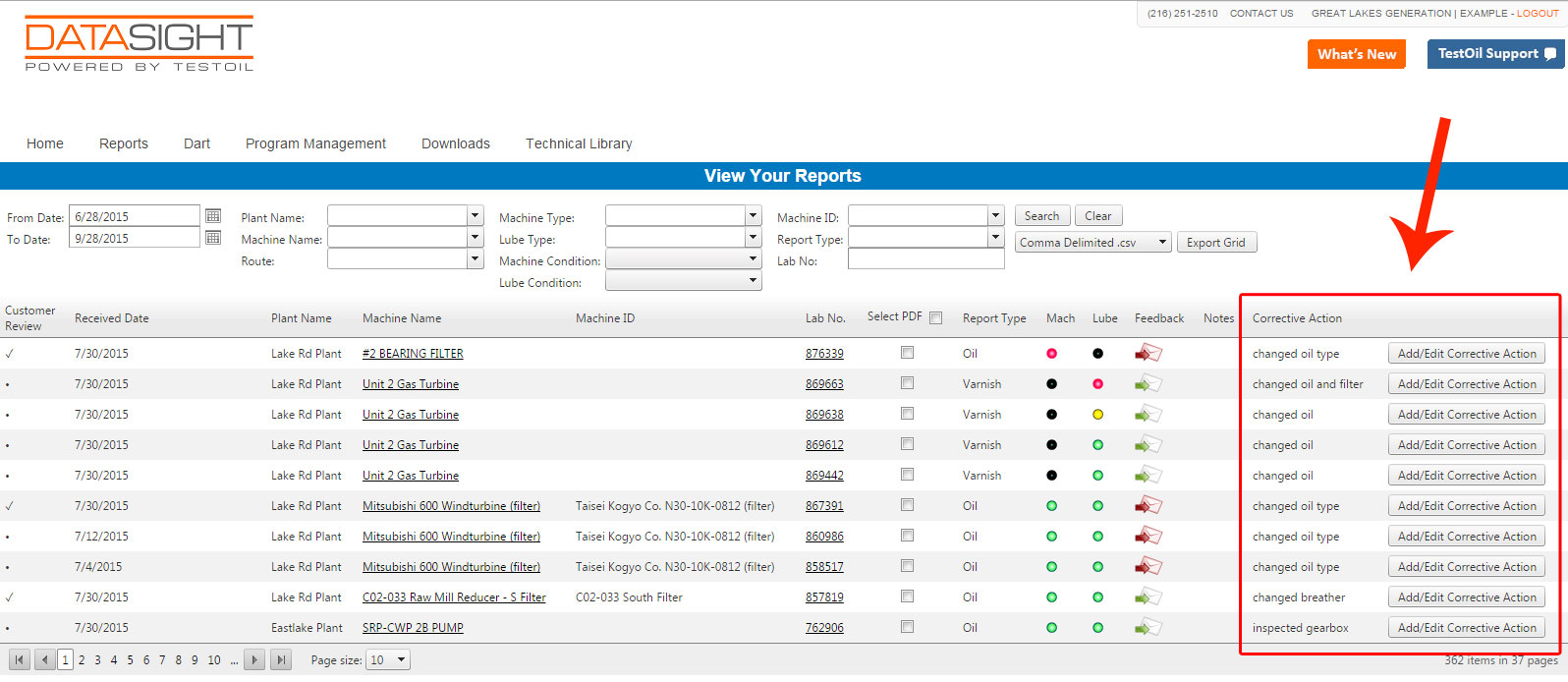
When clicking on the “Add/Edit Corrective Action” customers are able to add additional information such as the type of corrective action, the date, oil type, and
any necessary notes.
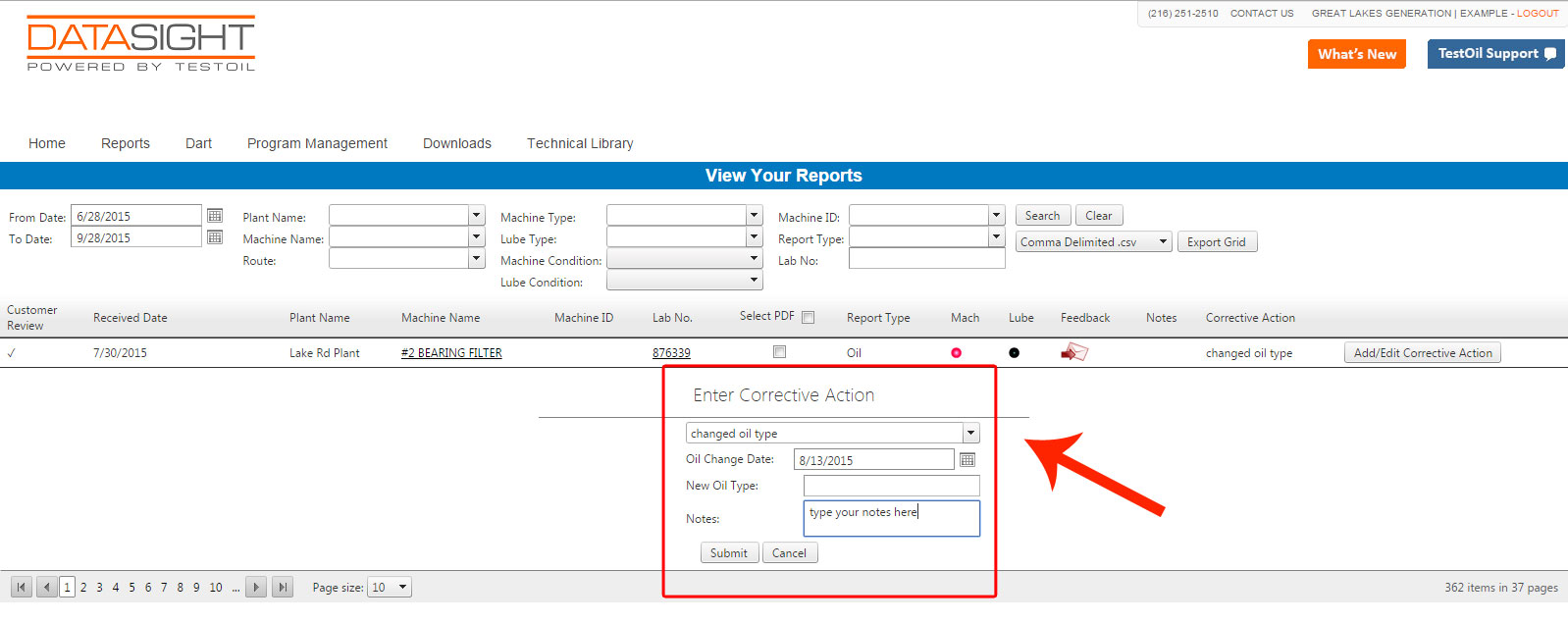
08/17/2015 - NEW USER ACCOUNTS & PRIVILEGES
In the past, you used two logins to access DataSight – the “user” login for general access and then your “admin” login to access and edit certain Program Management features. The new update eliminates the need for dual logins. As a program administrator your new login and password will now give you access to DataSight, as well as all database edit features.
Your User Account login and password remains the same. This can be shared with multiple people within your organization to access DataSight.
Each customer will now have one (1) Administrator account and one (1) User account. These accounts can be shared by anyone at your plant to access DataSight.
Administrator Account
• Highest level of account access
• Full access to site functionality, including ability to:
o Manage schedules
o Manage routes
o Mange equipment database
User Account
• Limited account access and No access to:
o Manage schedules
o Manage routes
o Mange equipment database
If you would like to change your login and/or password, please contact ces@testoil.com (216-251-2510) and they will make the necessary changes for you. Please let them know if you have any questions or need assistance with your account.
05/29/2015 - SAMPLE LABELS PAGE ENHANCEMENTS
The Sample Labels page has new functionality and a fresh, new look. User can now create custom filters to sort and print sample bottle labels.
Click on the button below to watch a tutorial video outlining the new features.
How To Print Labels for Sample Bottles
Some of the new functionality is outlined below:
- Equipment can be sorted using new filters, which include Plant Name, Machine Name, Machine ID and Route.
- Sorts can also be filtered for a specific month.
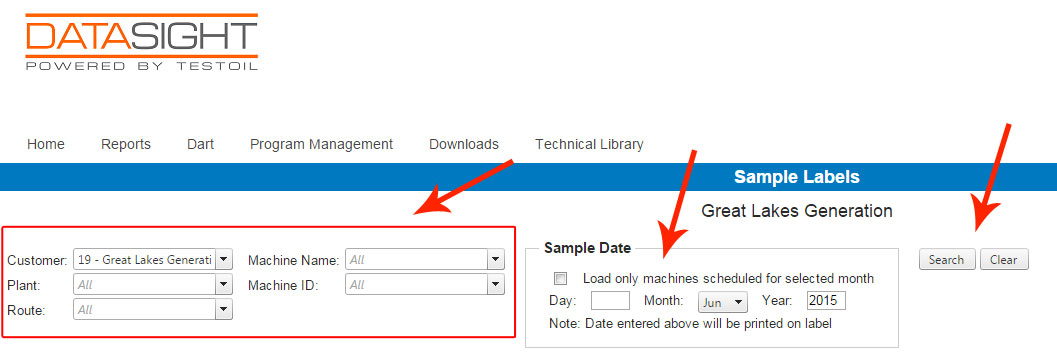
- Sample bottle labels can be printed on Avery Mailing Labels #5163 and/or using your Dymo 450 Label Printer
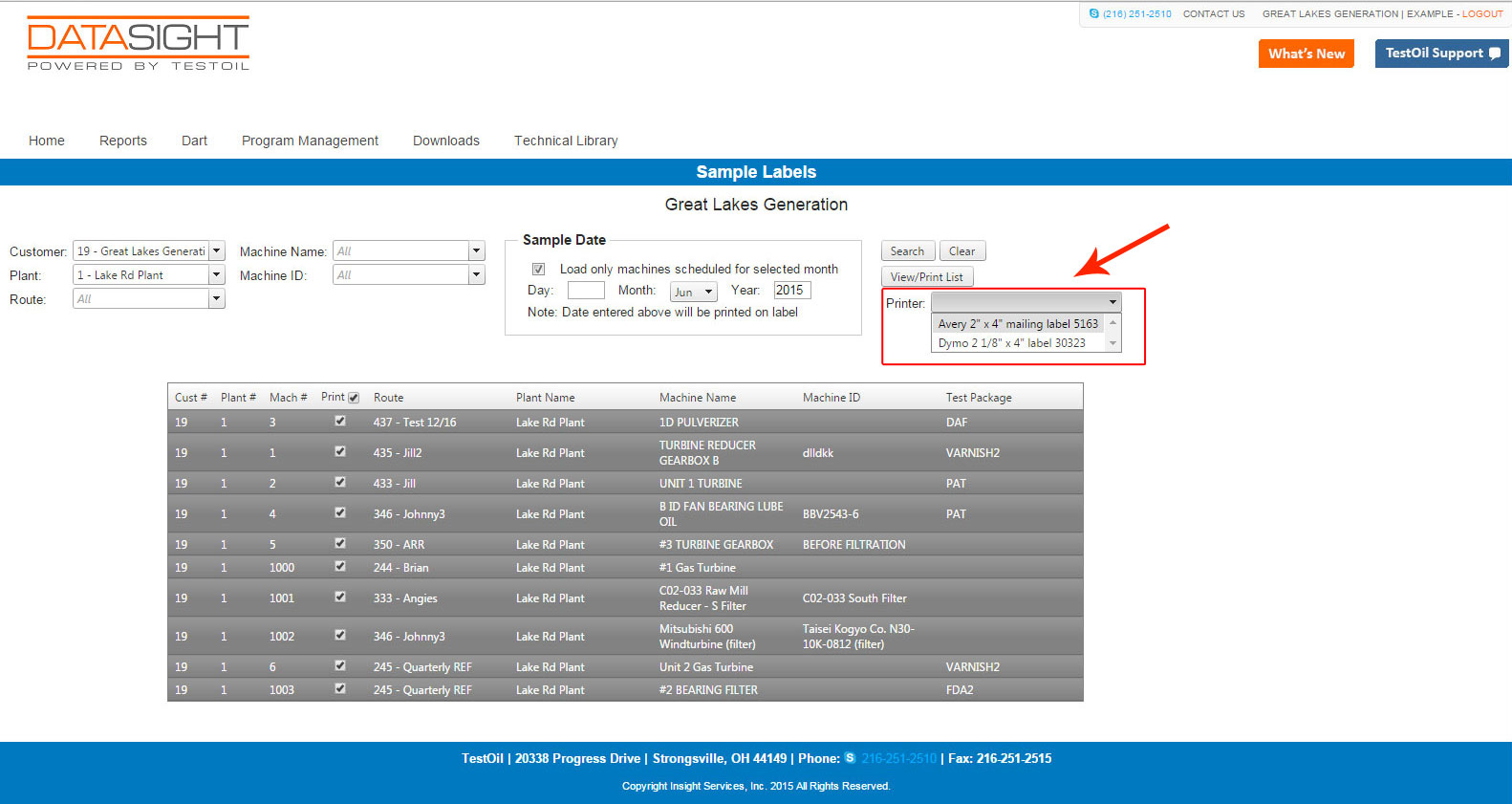
- When using Avery labels, you can print one label per machine or a full sheet of labels per machine.
- You can also print the labels on partially used sheets by "skipping" the already used labels on the page.
- Using the "View/Print List" you can also print a "checklist" of the bottle labels that you printed.
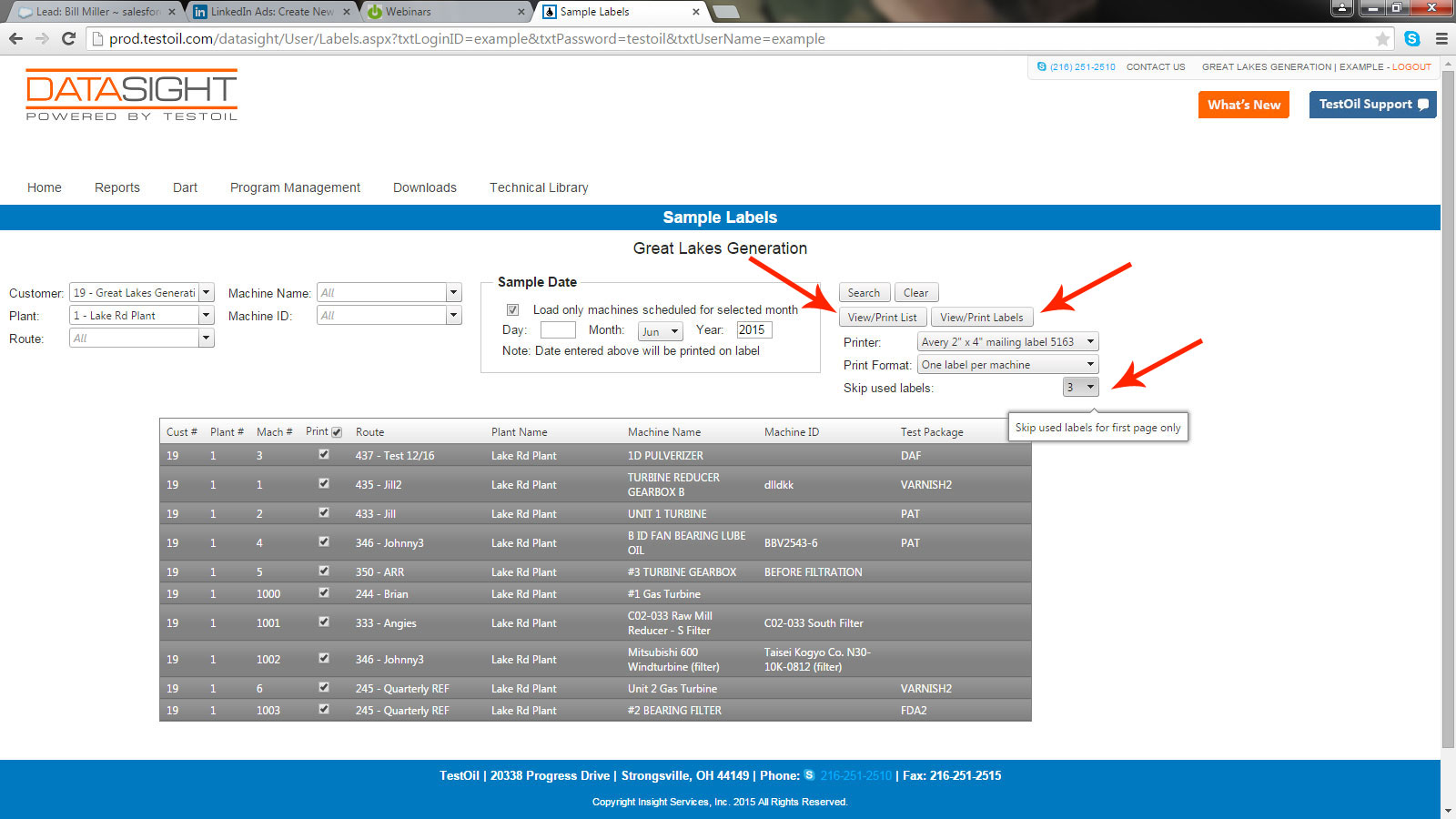
04/13/2015 - SUPPLIES PAGE ENHANCEMENTS
Besides a fresh, new look, the Supplies page has some useful new features. Click on the button below to watch a tutorial video outlining the new features.
Some of the new functionality is outlined below:
- Using the drop-down menu, shipping information will pre populate based on the plant selected.
- When ordering sample bottles, customers can click on "What size bottle do I need?" to ensure they are ordering the correct bottle size.
- After clicking the "Confirm Order" button, customers can review the order before submitting. Once submitted they will receive a concise summary via email of the order.
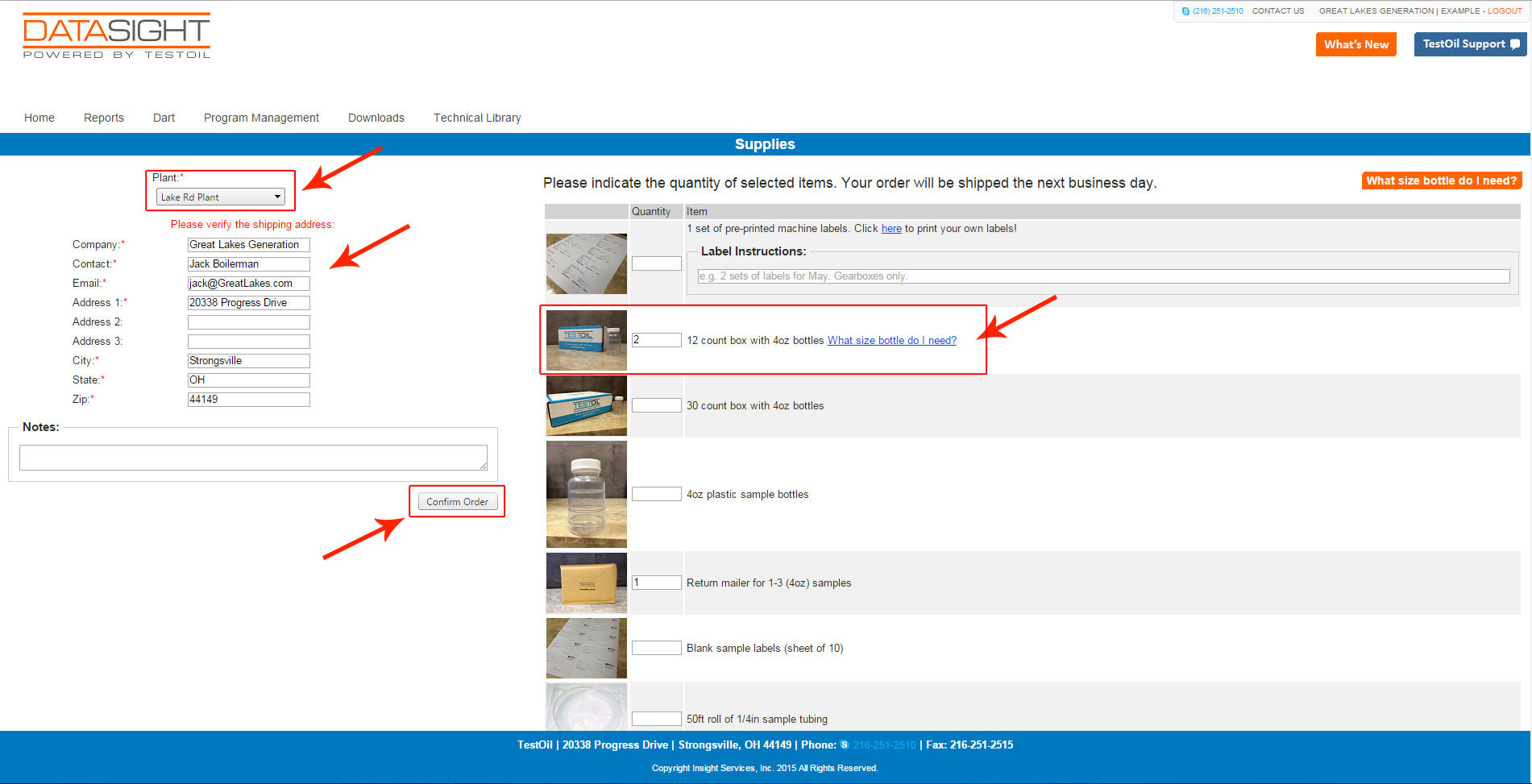
03/19/2015 - NEW REPORTING TOOL
TestOil has designed a new report tool called "Last Sample Report,” which allows customers to generate a report of their machines based on their last sample date. As with the other reporting options, customers have the ability to filter by Plant, Machine Name, Machine Condition, Lube Condition, Machine Type, Lube Type, Route and Date range. In addition to being able to generate the report, customers will have the ability to export the results in four different file formats. The file formats include, Comma Delimited, Text File, PDF, and Excel. The PDF and Excel file formats contain links that will allow customers to link to their reports by selecting the Lab No. or to the Dart Data Page by selecting the Machine Name.
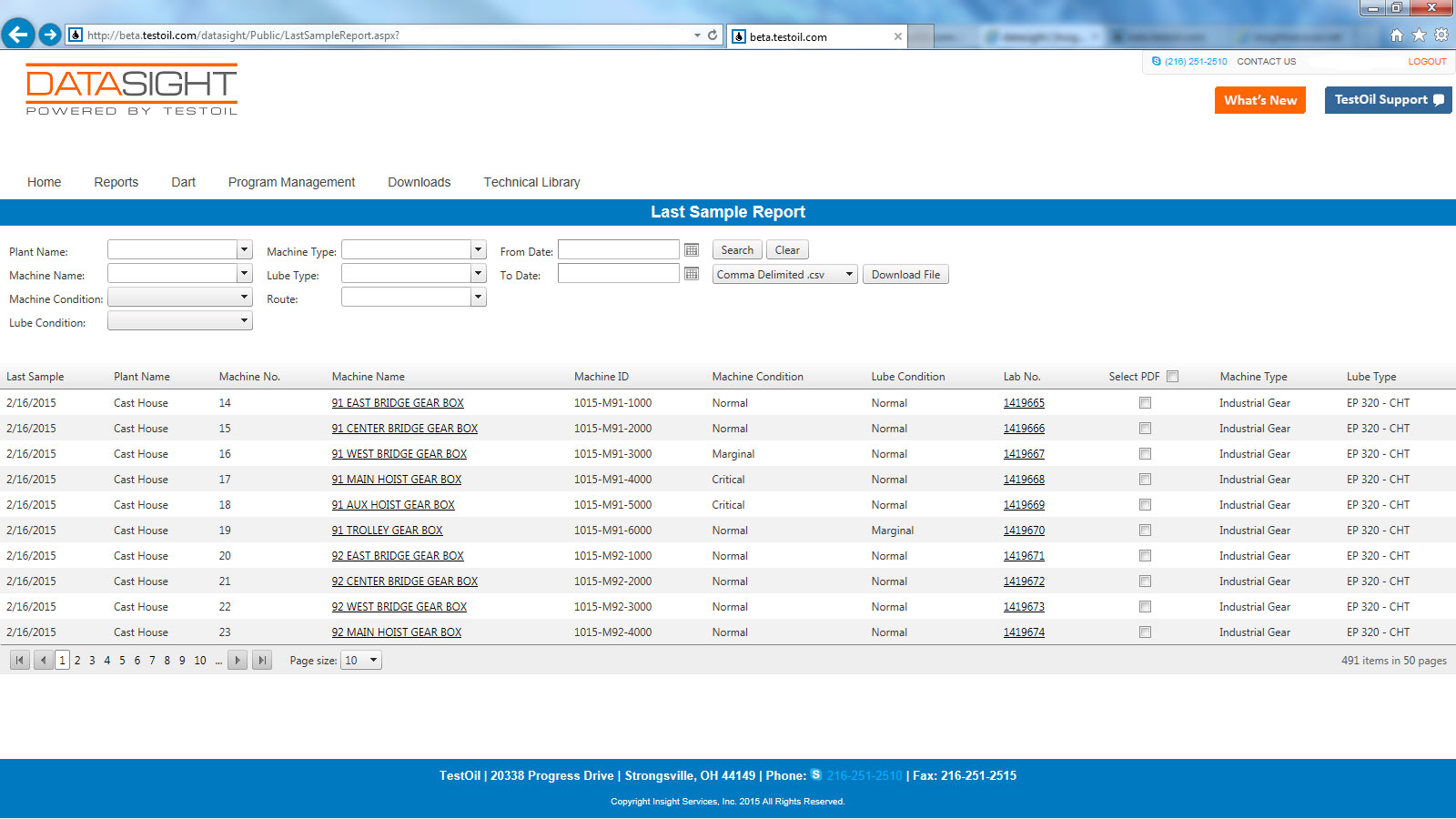
12/15/2014 - REPORT ENHANCEMENTS
The Reports tab offers users access to all of their oil analysis reports, as well as a variety of reporting options based on their machine and oil analysis data.
Enhanced Filtering Features
From the Reports tab users can access their oil analysis reports by clicking on “View Your Reports". From here users can view reports based on a variety of search criteria including Date Range, Machine Names, Plant Names, Machine Conditions, Lube Conditions, Machine Type, Lube Type, Report Type, and Routes. Additional navigation and display options have been added to the bottom of the grid giving users the option of increasing the number of reports on the page from 10, 20 or 50.
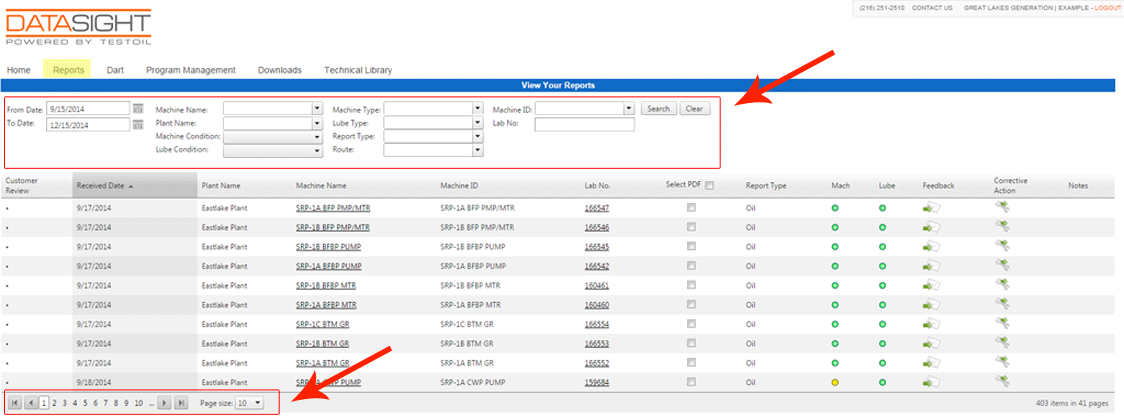
Enhanced Sorting Options
Also on the “View Your Reports" tab, users can now filter their report information by Customer Review, Received Date, Plant Name, Machine Name, Customer Equipment ID, Lab ID and Report Type. Simply click on any of the grid headers and the content sorts based on that header.
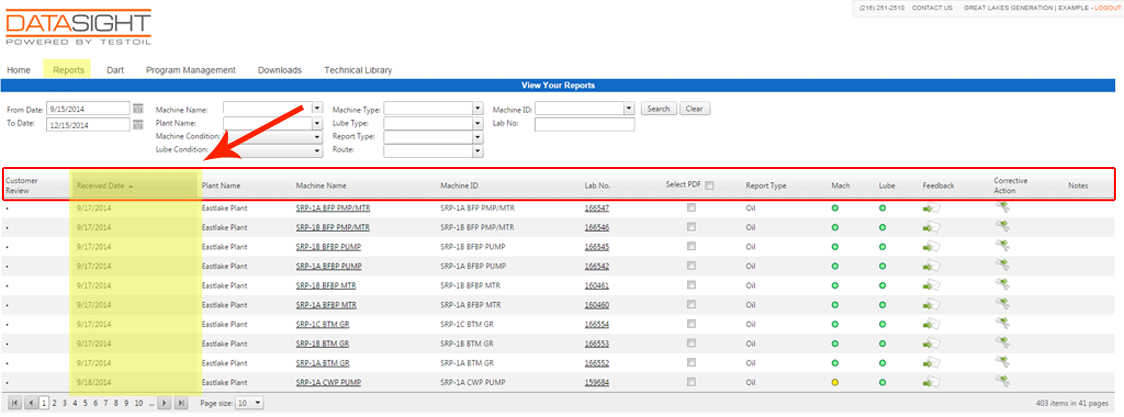
Additional Report Upgrades
- The following reports: Machine Data Export, Summary Report, Delinquent Sample Report,
Schedule Compliance Report can now be exported data in the CSV, TXT, PDF, and Xlsx file formats. - The Monthly Exception report also includes enhanced filtering and customers can now select which plants they would like to include in their report.
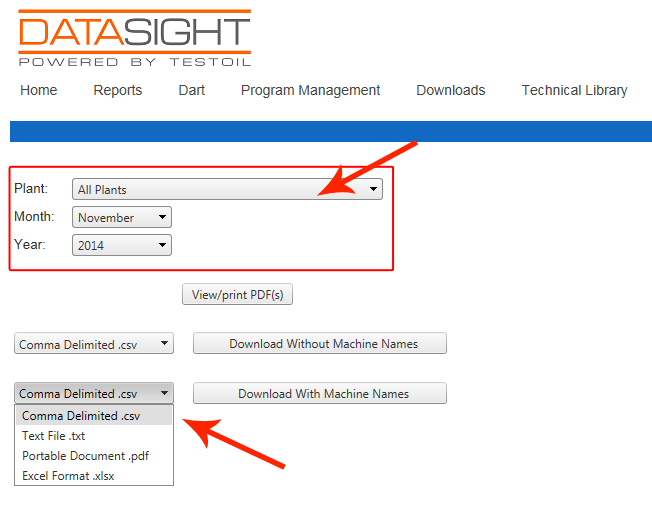
DART ENHANCEMENTS
DART is one of the most popular tools on DataSight, and now it's even better! DART is a powerful, interactive tool which enables users to quickly manage sample results and monitor equipment in many ways. DART features several useful tools including a comprehensive Summary Report of a machine's analysis history which can be viewed over an extended period of time; a cumulative history of Corrective Actions taken; and interactive Trend Graphs that can pinpoint a machine’s activity at a specific day and time.
Enhanced Filtering Features
Users can now filter data by entering a Date Range, Machine Name, Plant Name, Machine Condition, Lube condition, Machine Type, Lube Type and Route.
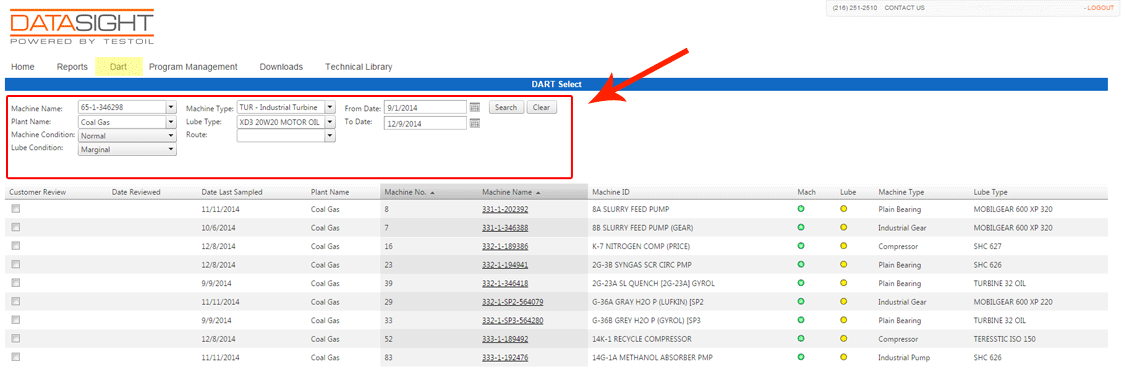
Enhanced Sorting Options
Users can sort data by: Machine ID, Machine Name, Date Last Sampled, Review Status, Date Reviewed, Plant Name, Machine Type and Lube Type. Simply click on any of the grid headers and the content sorts based on that header.
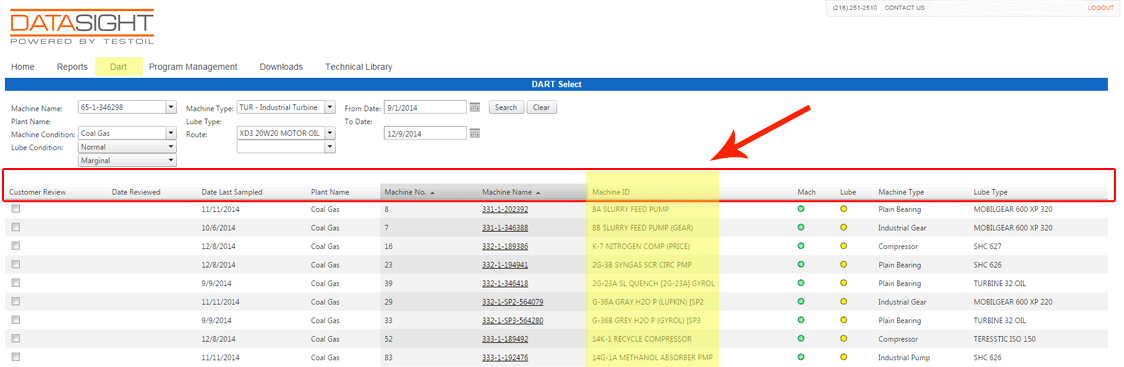
Additional DART Upgrades
- Smart filtering is available so users can begin typing in the selection boxes and narrow their choices.
- Additional navigation and display options have been added to the bottom of the grid.